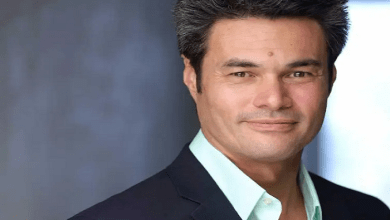There are many practices tied to any business’s online existence. It’s a lot to manage, but if you want to maximize every opportunity, you must streamline communication.
One thing that can help you do that is a short message service application programming interface. An API allows you to automate notifications, SMS reminders, and alerts to significant effect.
SMS API Basics
What is an SMS API? It’s a bit of software that enables you to send messages via SMS from a system other than a cellphone. Generally, APIs allow you to do automated SMS messaging, such as sending purchase receipts, providing coupons for promotions, or verifying account creation.
SMS APIs are the backbone of any automation that involves text messaging, and they offer a lot of power and benefit to businesses that take advantage of them.
Advantages of Automation With SMS APIs
For starters, automation with SMS APIs will reduce response times. You can set up two-way SMS communication so customers get immediate responses to texts they send you. Even with one-way communication, customers can rapidly receive confirmation after placing an order.
This speed builds trust, increasing customer loyalty and improving customer retention.
Automation also reduces human error, and that’s true with SMS APIs. Any message that can be automated is less likely to have informational errors, and APIs can remove timing errors from the process as well.
Common Use Cases
These advantages may appear more intuitive in a few use cases.
Perhaps the best example is automated receipts, a result of a customer shopping via your e-commerce website. To complete a purchase, you require contact information. The customer provides a phone number and answers that they prefer SMS receipts. After they complete the order, the API automatically sends them a receipt for the purchase. Every purchase needs receipts, and this automation provides a rapid response and a trust signal that everything worked properly.
Another typical case is abandoned cart notifications. If a customer builds an online cart and fails to complete the purchase, you can send them SMS reminders so they know they didn’t finalize the sale. If the cart was unintentionally abandoned, this simple automated reminder could boost sales and revenue.
Implementing SMS APIs
So, how do you implement an SMS APIs?
The easiest answer is to incorporate it into an omnichannel e-commerce bundle. With a provider like Mitto, all the work is done for you, and you can focus on utilizing the APIs to your benefit.
If you prefer building your APIs from the ground up, remember that you will need to establish your SMS gateway to implement them. The long and short codes have different applications, so keep an eye on them during deployment.
Best Practices
Once you have a functioning SMS API, a few ideas help you get the most from SMS campaigns.
First, differentiate between person-to-person and app-to-person communication. P2P communication allows for two-way conversations. A customer can text something to your system, and they will get a meaningful response — whether that response was created by a human representative or a chatbot.
A2P communication is one-way. Receipts, cart abandonment emails, and the like fall into this category.
Another tip for SMS campaigns is to be diligent about consent. There are many regulations worldwide regarding SMS messaging from companies to individuals. You can generalize the rules by learning about implied consent, express consent, and keyword consent.
Implied consent means they gave you their phone number but didn’t say exactly what you can do with it. Typically, something like sending a receipt is covered by implied consent.
Express consent means there was a form, and they agreed to something specific. If you have a checkbox, they can click to opt into promotional messages, that constitutes express consent.
Keyword consent means they text a specific word or phrase to your number to opt into a communication channel. That would be something like “Text Yes to receive special offers.”